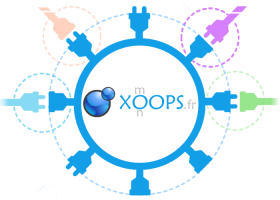 |
API - XOOPS 2.5.11 Beta 2
By monxoops.fr
|
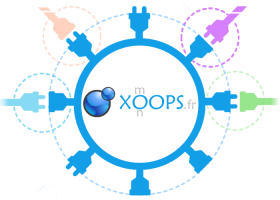 |
API - XOOPS 2.5.11 Beta 2
By monxoops.fr
|
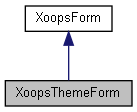
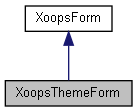
Public Member Functions | |
| insertBreak ($extra='', $class='') | |
| render () | |
 Public Member Functions inherited from XoopsForm Public Member Functions inherited from XoopsForm | |
| __construct ($title, $name, $action, $method='post', $addtoken=false, $summary='') | |
| XoopsForm () | |
| getObjectID ($object, $hashinfo='sha1') | |
| getArrayID ($value, $key, $ret, $hashinfo='sha1') | |
| getSummary ($encode=false) | |
| getTitle ($encode=false) | |
| getName ($encode=true) | |
| getAction ($encode=true) | |
| getMethod () | |
| addElement ($formElement, $required=false) | |
| & | getElements ($recurse=false) |
| getElementNames () | |
| & | getElementByName ($name) |
| setElementValue ($name, $value) | |
| setElementValues ($values) | |
| getElementValue ($name, $encode=false) | |
| getElementValues ($encode=false) | |
| setClass ($class) | |
| setExtra ($extra) | |
| setSummary ($summary) | |
| & | getClass () |
| & | getExtra () |
| setRequired (XoopsFormElement $formElement) | |
| & | getRequired () |
| insertBreak ($extra=null) | |
| render () | |
| display () | |
| renderValidationJS ($withtags=true) | |
| assign (XoopsTpl $tpl) | |
Additional Inherited Members | |
 Data Fields inherited from XoopsForm Data Fields inherited from XoopsForm | |
| $_action | |
| $_method | |
| $_name | |
| $_title | |
| $_summary = '' | |
| $_elements = array() | |
| $_class = array() | |
| $_extra = array() | |
| $_required = array() | |
| $_objid = 'da39a3ee5e6b4b0d3255bfef95601890afd80709' | |
Form that will output as a theme-enabled HTML table
Also adds JavaScript to validate required fields
| insertBreak | ( | $extra = '', |
|
$class = '' |
|||
| ) |
Insert an empty row in the table to serve as a separator.
| string | $extra | HTML to be displayed in the empty row. |
| string | $class | CSS class name for |
tag
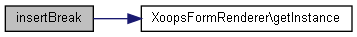
| render | ( | ) |
create HTML to output the form as a theme-enabled table with validation.
YOU SHOULD AVOID TO USE THE FOLLOWING Nocolspan METHOD, IT WILL BE REMOVED
To use the noColspan simply use the following example:
$colspan = new XoopsFormDhtmlTextArea( '', 'key', $value, '100', '100' ); $colspan->setNocolspan(); $form->addElement( $colspan );
Reimplemented from XoopsForm.
